





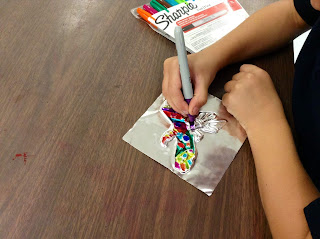
 |
| Wyatt, 2nd Grade (McCarthy) |
 |
| Ellian, 2nd Grade (Hinds) |
 |
| Zaol, 2nd Grade (Hinds) |
 |
| Perin, 2nd Grade (O'Connor) |
 | |
| Nico, 2nd Grade (O'Connor) |
 |
| Lily, 2nd Grade (Hinds) |
 |
| Katie, 2nd Grade (McCarthy) |






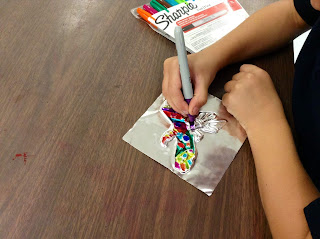
 |
| Wyatt, 2nd Grade (McCarthy) |
 |
| Ellian, 2nd Grade (Hinds) |
 |
| Zaol, 2nd Grade (Hinds) |
 |
| Perin, 2nd Grade (O'Connor) |
 | |
| Nico, 2nd Grade (O'Connor) |
 |
| Lily, 2nd Grade (Hinds) |
 |
| Katie, 2nd Grade (McCarthy) |


 |
| Carson, "My robot makes me dinner, like pasta with meat sauce." 1st Grade (Torchio) |
 |
| Graham, "My robot collects data for scientists at NASA." 1st Grade (Massa) |
 |
| James, "My robot helps me get out of bed in the morning." 1st Grade (Mandile) |
 |
| Lucas S., "My robot does everything!" 1st Grade (Salvucci) |
 |
| Mane,"My robot helps me do my homework." 1st Grade (Landay) |
 |
| Bella, "My robot brings me to the pool." 1st Grade (Massa) |
 |
| Noa, "My robot does cartwheels." 1st Grade (Torchio) |
 |
| Aideen, "My robot just sleeps." 1st Grade (Salvucci) |
 |
| Dalton,"My robot does everything I want." 1st Grade (Mandile) |
 |
| Megan, "My robot cleans my room." 1st Grade (Massa)  |

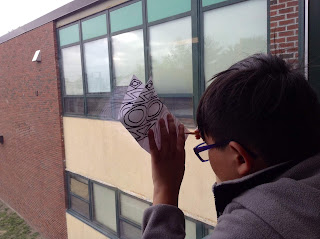



 |
| Anna M., 5th Grade (Twomey) |
 |
| Chris, 5th Grade (Bellis) |
 |
| Chloe, 5th Grade (Domermuth) |
 |
| Ashlynne, 5th Grade (Bellis) |
 |
| Anon, 5th Grade (Domermuth) |
 |
| Colin, 5th Grade (Bellis) |
 |
| Lily, 5th Grade (Twomey) |
 |
| Mateo, 5th Grade (Bellis) |
 |
| Maya, 5th Grade (Bellis) |
 |
| Vinny, 5th Grade (Psychoghios) |
 |
| Rosha, 5th Grade (Twomey) |
 |
| Natalie, 5th Grade (Bellis) |
 |
| Naomi, 5th Grade (Domermuth) |
 |
Molly, 5th Grade (Bellis) |